Risers help laptop users maintain good posture with proper viewing height of computer screen
This month’s tip….
Risers help laptop users maintain good posture with proper viewing height of computer screen.
While many of us enjoy the portability of laptop computers, without a riser they are likely to be positioned too low on our desks for optimal ergonomics.
In accordance with OSHA standards, the top of the computer monitor screen is positioned at eye level and is as far away from ones eyes as possible without causing eyestrain. (We will go into more detail on the ideal distance in a future blog, in addition to adding external keyboards to your laptop workstation).
Below are some examples of stationary risers with solid stability, and of good value costing between $23 and $50.
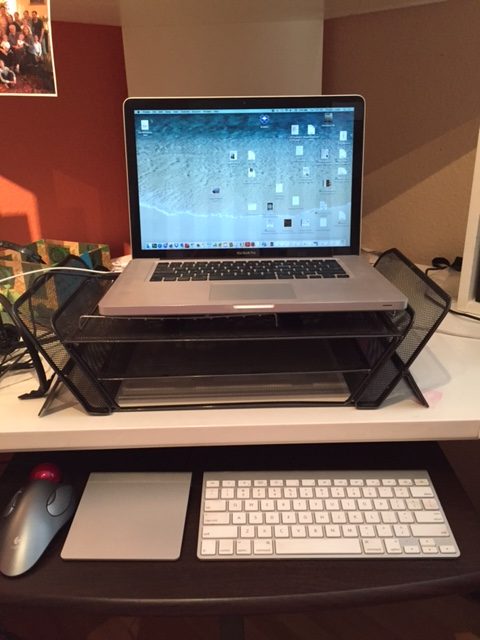
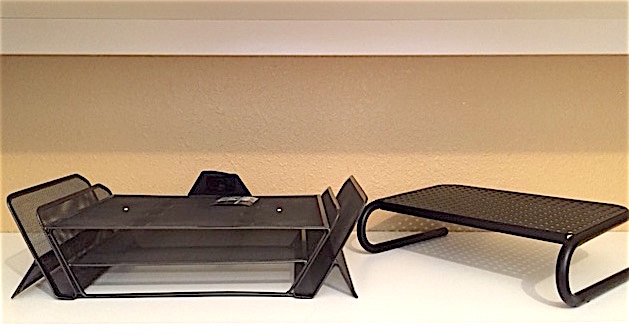
There are also risers with automatic height adjusting features for more of an investment.
If you’re interested in this option, or want to find out more about the best riser and computer height for your needs, give me a call at:
505-331-0486
I would welcome the opportunity to provide an overview of these options, and introduce the advantages of a customized assessment of your workstation for optimal ergonomics to increase your productivity, health, and bottom-line.